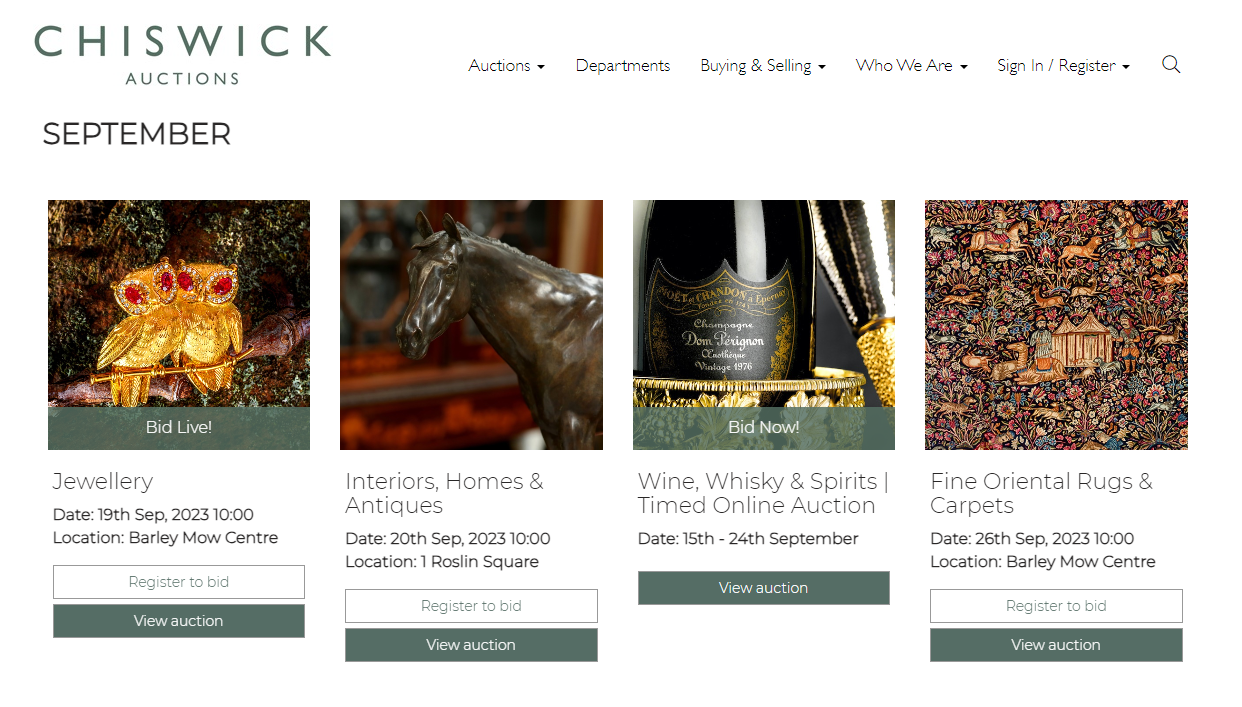Our Guide to Timed Auctions
At Chiswick Auctions, we offer a full and varied auction calendar to suit every type of buyer. While many of our sales follow the traditional format with an auctioneer and live bidding, we also host Timed Online Auctions – a purely online format without an auctioneer. These auctions take place exclusively on our website, and telephone bidding is not available.
Whether you're a seasoned bidder or new to auctions, our guide will help you navigate the process with confidence.
Getting Started
Visit our Auction Calendar to view upcoming timed auctions and browse the online catalogues. When you’re ready to bid, click ‘Sign in’ from the top navigation menu.
If you don’t already have a My Chiswick account, you’ll need to register before bidding. In some cases, we may require two forms of identification:
A passport or photographic driving licence
A utility bill or similar document as proof of address
To create your account and get started, click here to register.
Registering for a Timed Auction
Once your online bidding account is set up, log in and navigate to the auction you are interested in. Click the ‘Register to bid’ button to register.
We recommend doing this at least 24 hours before the auction closes, to ensure your approval comes through in time.
Click the 'Register to bid' button to register for an auction.
Bidding Period and Lot Closures
Timed online auctions are typically open for bidding over a set period, often two weeks. Each lot has a clearly displayed end time, and bidding can take place at any point until the lot closes.
On the final day of the sale, lots will begin to close at 30-second intervals (e.g. lot 1 at 17:00, lot 2 at 17:00:30, and so on). Please note that if a particular lot receives last-minute bids, its closing time will extend by one minute. This is to avoid ‘sniping’ – the practice of bidding at the very last moment to win a lot without giving others time to respond.
Important: The extension of one lot does not delay the closure of others, so lots may not always close sequentially.
How to Place a Bid
Each lot displays the current bid and the next bidding increment. If there are no bids yet, you’ll see an ‘Opening Bid’. Enter your maximum bid – the highest amount you’re willing to pay – and our system will bid intelligently on your behalf, only increasing when necessary to keep you in the lead.
You’ll see a message confirming if your bid is the leading bid. If you’re outbid, the message will update and you’ll receive an email alert so you can choose whether to increase your bid.
If a new bid is made in the final minute, the closing time for that lot will automatically extend by one minute to allow fair competition.
Once the lot has closed, there is no immediate confirmation on screen. However, you can check your results by logging into your account where your ‘Won Lots’ and ‘Lost Lots’ will be listed clearly.
Need more help?
For further guidance or support with bidding in our Timed Online Auctions, please contact our Client Services team.
Thinking of selling?
If you would like a free valuation or would like to speak to one of our specialists about consigning to a future auction, contact the relevant department or submit an enquiry via our Online Valuation Form.